As a member of the “Green Team” for the Project Management course offered by OHSU’s Department of Medical Informatics and Clinical Epidemiology (DMICE), we wanted to be able to share the complete references with folks, so here they are.
- Adler-Milstein J, Zhao W, Willard-Grace R, Knox M, Grumbach K. Electronic health records and burnout: Time spent on the electronic health record after hours and message volume associated with exhaustion but not with cynicism among primary care clinicians. Journal of the American Medical Informatics Association. 2020 Apr 1;27(4):531–8. 10.1093/jamia/ocz220
- AHRQ. Module 10. Academic Detailing as a Quality Improvement Tool [Internet]. 2013 [cited 2022 Feb 19]. Available from: https://www.ahrq.gov/ncepcr/tools/pf-handbook/mod10.html
- ANIA. The Six Domains of Burden: A Conceptual Framework to Address the Burden of Documentation in the Electronic Health Record [Internet]. American Nursing Informatics Association. 2020 [cited 2022 Feb 18]. Available from: https://www.ania.org/publications/position-statements
- Ashton M. Getting Rid of Stupid Stuff. New England Journal of Medicine. 2018 Nov 8;379(19):1789–91. https://doi.org/10.1056/NEJMp1809698
- Atasoy H, Greenwood BN, McCullough JS. The Digitization of Patient Care: A Review of the Effects of Electronic Health Records on Health Care Quality and Utilization. Annu Rev Public Health. 2019 Apr 1;40(1):487–500. http://10.1146/annurev-publhealth-040218-044206
- Avorn J. Academic Detailing: “Marketing” the Best Evidence to Clinicians. JAMA. 2017 Jan 24;317(4):361. 10.1001/jama.2016.16036
- Brooke J. SUS: A Retrospective. JUS – The Journal of Usability Studies. 2013 Feb 7;8(2):29–40. https://uxpajournal.org/sus-a-retrospective/
- Dymek C, Kim B, Melton GB, Payne TH, Singh H, Hsiao C-J. Building the evidence-base to reduce electronic health record-related clinician burden. Journal of the American Medical Informatics Association. 2021 May;28(5). https://doi.org/10.1093/jamia/ocaa238
- Ford EW, Menachemi N, Peterson LT, Huerta TR. Resistance Is Futile: But It Is Slowing the Pace of EHR Adoption Nonetheless. Journal of the American Medical Informatics Association. 2009 May 1;16(3):274–81. 10.1197/jamia.M3042
- Gettinger A, Mason TA. Final Report Delivers a Strategy to Reduce EHR Burden [Internet]. Health IT Buzz. 2020 [cited 2022 Feb 27]. Available from: https://www.healthit.gov/buzz-blog/health-it/final-report-delivers-a-strategy-to-reduce-ehr-burden
- HealthIT. Strategy on Reducing Burden Relating to the Use of Health IT and EHRs | HealthIT.gov [Internet]. 2020 [cited 2022 Feb 7]. Available from: https://www.healthit.gov/topic/usability-and-provider-burden/strategy-reducing-burden-relating-use-health-it-and-ehrs
- Hecht J. The future of electronic health records. Nature. 2019 Sep 25;573(7775):S114–6.
- IHI. Failure Modes and Effects Analysis (FMEA) Tool | IHI – Institute for Healthcare Improvement [Internet]. [cited 2022 Feb 26]. Available from: http://www.ihi.org:80/resources/Pages/Tools/FailureModesandEffectsAnalysisTool.aspx
- ISO. ISO 9241-11:2018(en), Ergonomics of human-system interaction — Part 11: Usability: Definitions and concepts [Internet]. [cited 2022 Mar 2]. Available from: https://www.iso.org/obp/ui/#iso:std:iso:9241:-11:ed-2:v1:en
- ISO 9241-210:2019 [Internet]. ISO. [cited 2022 Mar 2]. Available from: https://www.iso.org/cms/render/live/en/sites/isoorg/contents/data/standard/07/75/77520.html
- Jeffery J. Making Sense of EHR Satisfaction [Internet]. 2018 [cited 2022 Feb 28]. Available from: https://klasresearch.com/article/making-sense-of-ehr-satisfaction/453
- Landry MD, Sibbald WJ. Changing physician behavior: A review of patient safety in critical care medicine. Journal of Critical Care. 2002 Jun 1;17(2):138–45. 10.1053/jcrc.2002.33940
- Liu H-C, Zhang L-J, Ping Y-J, Wang L. Failure mode and effects analysis for proactive healthcare risk evaluation: A systematic literature review. Journal of Evaluation in Clinical Practice. 2020;26(4):1320–37. 10.1111/jep.13317
- NASA. TLX @ NASA Ames – Home [Internet]. [cited 2021 Nov 21]. Available from: https://humansystems.arc.nasa.gov/groups/tlx/
- NIST. Usability Standards [Internet]. NIST. 2021 [cited 2022 Mar 2]. Available from: https://www.nist.gov/programs-projects/usability-standards
- Reichheld FF. The One Number You Need to Grow. Harvard Business Review [Internet]. 2003 Dec 1 [cited 2022 Feb 13]; Available from: https://hbr.org/2003/12/the-one-number-you-need-to-grow
- Reichheld F, Darnell D, Burns M. Net Promoter 3.0. Harvard Business Review [Internet]. 2021 Nov 1 [cited 2022 Feb 13]; Available from: https://hbr.org/2021/11/net-promoter-3-0
- Sieja A, Markley K, Pell J, Gonzalez C, Redig B, Kneeland P, et al. Optimization Sprints: Improving Clinician Satisfaction and Teamwork by Rapidly Reducing Electronic Health Record Burden. Mayo Clinic Proceedings. 2019 May;94(5):793–802. 10.1016/j.mayocp.2018.08.036
- Tewfik G. Proactive Perioperative Risk Analysis: Use of Failure Mode and Effects Analysis (FMEA) [Internet]. Anesthesia Patient Safety Foundation. [cited 2022 Feb 27]. Available from: https://www.apsf.org/article/proactive-perioperative-risk-analysis-use-of-failure-mode-and-effects-analysis-fmea/
- United States. Health Information Technology for Economic and Clinical Health (HITECH) Act, Public Law 111-115, 123 Stat. 226, 2009.
- United States. Patient Protection and Affordable Care Act (PPACA). Public Law 111–148, 124 Stat. 119, 2010.
- User-Centered Design Basics | Usability.gov [Internet]. Department of Health and Human Services; 2017 [cited 2022 Feb 23]. Available from: https://www.usability.gov/what-and-why/user-centered-design.html
- Wachter RM. The digital doctor: hope, hype, and harm at the dawn of medicine’s computer age. New York: McGraw-Hill Education; 2017. 330 p. (Business classics).
- WHO. Burn-out an “occupational phenomenon”: International Classification of Diseases [Internet]. [cited 2022 Mar 2]. Available from: https://www.who.int/news/item/28-05-2019-burn-out-an-occupational-phenomenon-international-classification-of-diseases
I did some research to figure out which model Rainbird I should get, but couldn’t find anyone who would take out the old and install the new. Fortunately, our original irrigation expert came back to San Jose for a big job this spring, and was willing to do the work between his other obligations.

We selected the Rainbird ESP-ME3 series, with the LNK WiFi module, and added a rain sensor. We also added a flow sensor, which can help us determine if a circuit doesn’t shut off, has a leak, etc. After some initial issues with the flow sensor, we got it all settled so that we can track water usage, really important with the current drought. We also put in a “normally off” Master Valve, which will shut off the water when the sprinklers aren’t running, and prevent leaks.
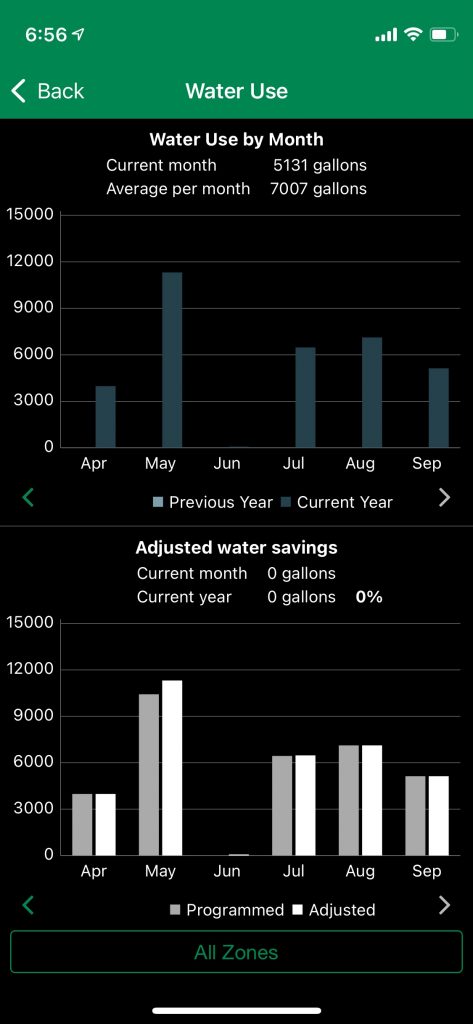
Of course, now I will probably redo mom’s setup so that we can track water usage the same way, not just adjust the programming, etc.
*See also the post Drip Irrigation conversion from 2015.
]]>So I asked for a bluetooth booster for the holidays, and I received an AIRcable Host XR5. Small device, with an adjustable antenna and a mini-USB cable. The experience has been a bit mixed.
The device arrived with no instructions. The website has no instructions. We could only find a few comments on the web: turn off the Bluetooth on the computer before plugging the device in, wait 5 minutes or so, download Xcode, etc. Not that helpful.
Although there is no specific Documentation or Technical Help page on their website, I was able to find this: https://aircable.co/blog/aircable-news-1/post/the-aircable-host-xr-on-a-mac-37 Even this blog post is a bit short on details, as key steps are buried in text instead of in the bullet list.
To make this work you need to:
- Make sure that you are using a wired keyboard and mouse.
- Ensure that Bluetooth shows on your menu bar at the top of your screen.
- Hold “shift” and “option” together and then click on the Bluetooth icon. This will bring up a variation of what you normally see, which includes the MAC address. Note down that MAC address, since you will need to see a change to verify that the device is working. The AIRcable MAC address will start with 00-25-BF-
- Turn off your Bluetooth.
- Choose DEBUG and remove all of your devices.
- Plug in the device to a *powered* USB port. The light will appear red.
- Turn Bluetooth back on. Wait about 5-10 seconds, and the icon will return and the light will change to a reddish-purple (not blue) and flickering/flashing.
- Pair your devices if they don’t come up automatically. Airpods and other Apple devices will not automatically appear, and will require manual re-pair.
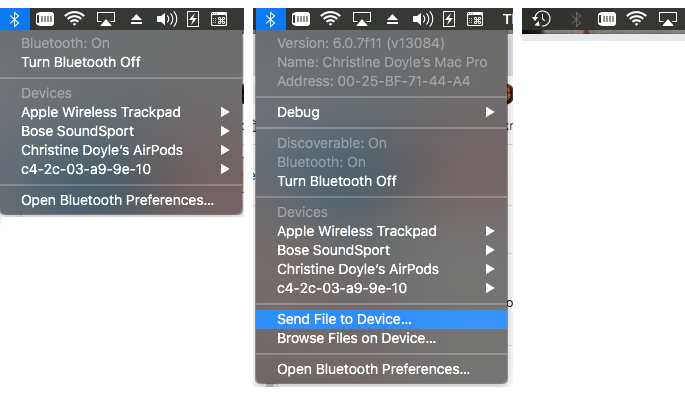
Once you get this setup, it may be unstable initially, and keep dropping. Be patient. Make sure that the antenna is upright (not flat on the table/surface). And it may drop periodically, even when sitting still at your desk. It’s unclear what makes that happen, but it will reconnect automatically.
The other issue with Bluetooth headphones is which codec is used as the default. You can check that by using “option” when clicking the Bluetooth icon. If you are sending audio to your headset, you should be able to click on it and see which codec is being used. If you’re using AAC or aptX, you will get better audio than using the SBC codec. For more details on how to optimize this, look here: https://www.macrumors.com/how-to/enable-aptx-aac-bluetooth-audio-codecs-macos/
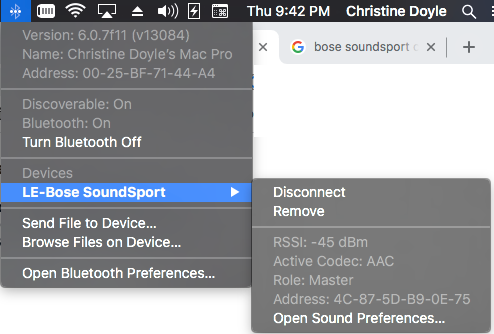
We had seen this post about how to optimize a laptop for your nonagenerian grandmother, but no corresponding piece for the iPhone.
First thing: she can’t hold the 7plus — it’s too big for her hands.
Like John Krauss, I didn’t want to have to remember what to do when the phone somehow got reset. Or the iOS upgraded. So here’s what to do. After you get the phone, go to Settings and make a bunch of changes from the defaults in iOS 10.2 — listed more or less in the order they show up:
- Turn off Bluetooth
- Consider turning off most notifications
- Under General > Accessibility:
- Larger Text > ON — and then determine the size you need
- Button Shapes > ON — this will show the hot spots as a shaded button (easier for folks to see and accurately touch)
- Increase Contrast > Reduce Transparency > ON. Consider darkening colors.
- Reduce Motion > ON
- AssistiveTouch > ON
- Touch Accommodations — look at the options and consider changing the Hold Duration and more importantly Hold Repeat
- 3-D Touch > OFF (the average user has issues with this, the elderly user will not be able to do this correctly at all, and will inadvertently do things like delete stuff!)
- Shake to Undo > OFF
- Vibration > ON
- Hearing Devices —
- If you have a iPhone Hearing Aid, pair it here (turn on Bluetooth and ignore the recommendation above)
- Turn on Hearing Aid Mode if appropriate (this should help with the squeal issue)
- TTY — On only if you use a TTY device
- LED Flash for Alerts > ON
- Phone Noise Cancellation > ON
- Restrictions > ENABLE, create a passcode (remember, it needs to be different than your unlock code), and then:
- Consider disabling Siri
- Do disable Installing/Deleting Apps and In-App Purchases
- Lock down Location Services — AFTER you set up things like Find My Friends/Find My Phone if you want that turned on.
- Under Sounds & Haptics:
- Vibrate on Ring, Vibrate on Silent
- Turn OFF Change with Buttons (it was far too easy for my mother to grab the phone and hit the buttons and then turn off the ringer). Note that this doesn’t completely lock down those volume buttons — this should keep the ringer volume up, but not the actual sound volume.
- Turn OFF System Haptics
Decide if you want to have some of the other remote options available or not — like AirDrop. We opted to leave that on, so we could both share photos to her and receive photos from her when we were together. We moved lots of the “standard” apps into folders and moved them to the second home screen so they weren’t distracting and she was far less likely to open them by mistake.
One week with the new phone and she is less frustrated, which means I’m getting fewer random messages. Which means we’re both happier.
]]>